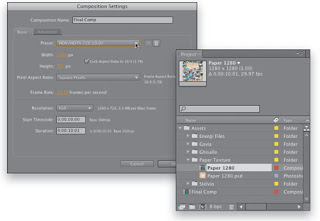The CIDOS Inspiring Learning Awards (eDOLA 2015) is a game production tool and teaching materials (ABBM) in digital form or 'eCONTENT', organized by the Division of Instructional Model and Learning, Department of Polytechnic and Malaysia Polytechnic are open to Malaysian citizens. In the year 2015 CIDOS Award Inspiring Learning Awards 2015 was held at Hotel Equatorial Melaka and JPP in conjunction with PMM Merlimau, Melaka with 5th semester Event Management students. The organizer for e-DOLA 2015 was DEV 5A, Polytechnic Merlimau, Melaka, Diploma in Event Management Students.
In this e-DOLA 2015 event, social media also plays vital role in doing the promotion. Social media is a computer-mediated tool that allows people to create, share or exchange information, ideas, and pictures/videos in virtual communities and networks. Social media is defined as "a group of Internet-based applications that build on the ideological and technological foundations of Web 2.0 and that allows the creation and exchange of user-generated content. Furthermore, social media depends on mobile and web-based technologies to create highly interactive platforms through which individuals and communities share, co-create, discuss, and modify user-generated content. They introduce basic and widespread changes to communication between businesses, organizations, communities, and individuals.
There are several social media’s used during the e-DOLA in promoting the event to public. We chose instagram and blog to promote the event. Instagram is the new revolutionary photo-sharing program, making it easier ever to share your best pictures to the world. The social media program allows you to upload, add digital filters, and then post your pictures on your Instagram-feed, as well as other social networking sites. You can connect your Instagram account with Facebook, Twitter, Tumblr, Flickr, Foursquare and your email account. This makes it easy to share your pictures on multiple platforms all at once.
As visual content becomes more popular on Social Media, it also becomes increasingly important for brands to create and leverage. This shift to visual social media means that more and more businesses, big and small, are starting to communicate visually with their fans, followers and customers. One of the most popular platforms that will enable you to leverage the power of this shift is Instagram. Instagram is one of the best and most-used photo sharing platform, enabling you to share photos, as well as short videos, with your followers.
There are lots of perks that Instagram can generate for our event, so let’s have a look at the top 6 key benefits. The following benefits are:-
1. Increased Engagement
Depending on the quality of the post, branded updates on Facebook and Twitter are sometimes overlooked by the user. However this isn’t true for Instagram users having an active Instagram account with useful and interesting content can earn crazy levels of engagement with audience.
2. Building Trust And Personality
With branded content being more popular for generating engagement, one of the key benefits of Instagram is that it can help you build trust. People buy from people and Instagram will help you to create that emotional connection with audience. The great thing here is that it allows us to share the day-to-day experiences of our event in an informal and casual way. Behind the scene photos and employee images tend to rank well on Instagram, especially if you’re a specific service provider. Such photos can make our company more attractive and trustworthy which in turn can have positive effects on your bottom line.
3. Increasing In Traffic
Although you cannot add clickable links to every Instagram update you publish, Instagram can be a powerful source of traffic. Plus with the higher levels of engagement than on Facebook and Twitter, creating and maintaining a strong profile could be hugely beneficial for your site’s visibility.
4. Gaining A Competitive Advantage
There is still far less competition on Instagram than on Facebook or Twitter. An American Express survey showed that only 2% of small businesses are currently embracing Instagram, giving them an advantage over their competitors. Plus the businesses that incorporate Instagram into their marketing strategy will more likely reach their target audience far easier than with Facebook or Twitter where the competition is much bigger.
5. Reaching Target Market
If you’re targeting people born from 1980 to the early 1990s (the so called millennial) then Instagram is the place to be as over 37% of people in this age group use Instagram (Source: JennsTrends). So if you want to reach and connect with the under 30 crowd you should definitely create an Instagram account.
6. Free Advertising
Yes, you’re reading it correctly the great thing about Instagram is free advertising. You can showcase your events and services in action which generates huge exposure. It gives you a chance to show off more of what you have to offer.
How To Get Started
You can easily create your new Instagram account in just two steps:
Step 1
At the moment, you can only create your account by downloading the Instagram app to your phone. Once installed, click on the Icon and sign up using your email of Facebook profile. Don’t forget to use the same brand name as you have on other Social Media networks.
Step 2
Get the setting rights. Before you share your first photo or video on Instagram you need to fill out all the information Instagram is asking you – such as a short Bio, website URL and a profile image or logo.Search for relevant and interesting photos and start following people.
What To Post ?
If you’re just starting on Instagram, here are a couple of content ideas to get you started. The key thing to Instagram success is to be active and spontaneous. This means that your photos don’t have to be of high quality, instead they should capture the emotion.
a) Your new products
b) Your new products in action
c) Teasers or sneak peeks into your brand new products and services before the official launch
d) Behind the scene photos and videos
e) Photos of your employees as well as your customers
f) Events you organised or attended
g) Day to day life at your offices
h) Photos and videos from company trips
i) Special offers on your products or services
j) Run regular competitions
k) Before you start you can also have a look at some of the big, as well as small companies, which are successful on Instagram.
l) Big Brands
So we chose Instagram to promote our event e-DOLA 2015. The event crew used Instagram to update the activities that we did before, during, and after the event. We are supposed to achieve minimum 700 followers in Instagram before the event started. So each 32 of us as event organizer we promoted in our own social media, such as Instagram, Facebook, Wechat and Whatsapp. During the event, the media bureau did the live updates. The person in charge covered the live updates from the entrance of the Hotel Equatorial, Melaka ballroom until the back stage. Meanwhile, the other updates such as photo booth also covered by other event crews. Few days after the event, we achieved more than 700 followers in Instagram as the target of event organizers.
Instagram follower
After the event the Blog bureau were asked to create a Blog page to update all the details from the beginning until the end of this event. Furthermore, the other event organizers were given a task to prepare the articles about the event.
Blog of Event Management
In conclusion, event crews of DEV 5A faced challenges in planning, organization and implementation of events due both participants and artists. At the end of the day, the whole event crews contributed to a better understanding CIDOS Inspiring Learning Award smoothly with amazing cooperation from all. Thanks to God who helped and gave us full blessed from major nor minor problems before, during and after our event.
Credit to : NAVEENA KANDASAMY
JECELA VANI A/P BHARATHAN